Add the Token to Your Wallet
If you’re looking to buy our tokens and join our community, you’ll first need to add the Ehang Finance token to your wallet. Don’t worry, it’s easy! Follow the simple steps below to add the Ehang Finance token to your wallet and start your journey with us
Add the Token to Your Wallet
If you’re looking to buy our tokens and join our community, you’ll first need to add the Ehang Finance token to your wallet. Don’t worry, it’s easy! Follow the simple steps below to add the Ehang Finance token to your wallet and start your journey with us
Instructions
Download or open the Trust Wallet app on your mobile device and ensure you are connected to the internet.
On the main screen of Trust Wallet, at the top, look for the “Tokens” icon, which resembles a coin, and tap on it.
Select “Add Custom Token” by tapping on the “+” symbol located in the top right corner.
Next, you will need to enter the token details: (You can copy the contract code from the button at the bottom)
Network: BNB Smart Chain
Contract Address: 0xdf0d689a203deb45df298b42004979dbc309e3a4
Token Name: Ehang Finance
Token Symbol: EF
Decimals: 18Once you have entered all the token details, select “Save” or “Add.”
The token should now appear in your list of tokens within Trust Wallet. You can verify this by going to your list of wallets and selecting the EF or Ehang Finance wallet.
Instructions
Step 1
Download or open the Trust Wallet app on your mobile device and ensure you are connected to the internet.
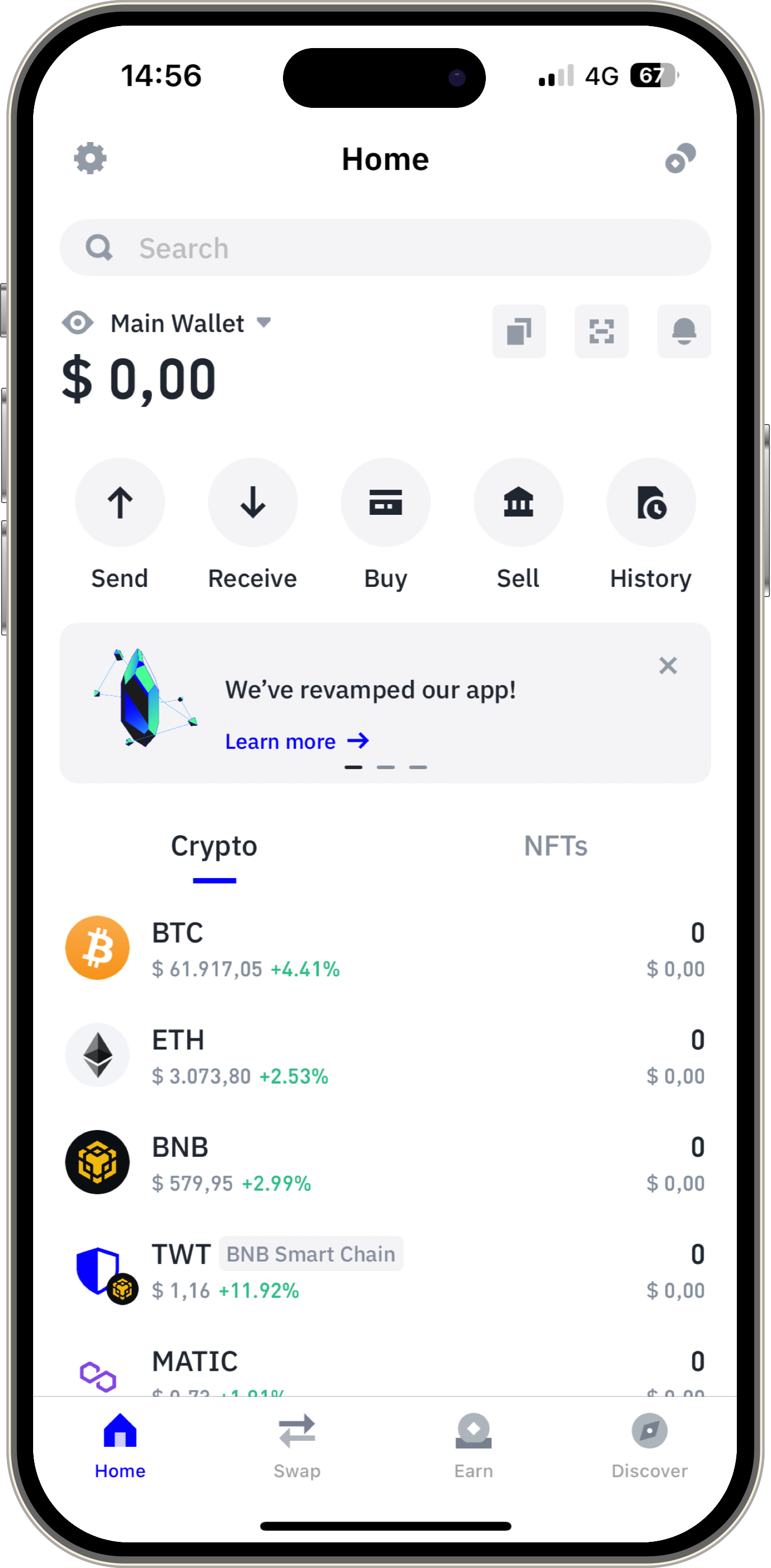
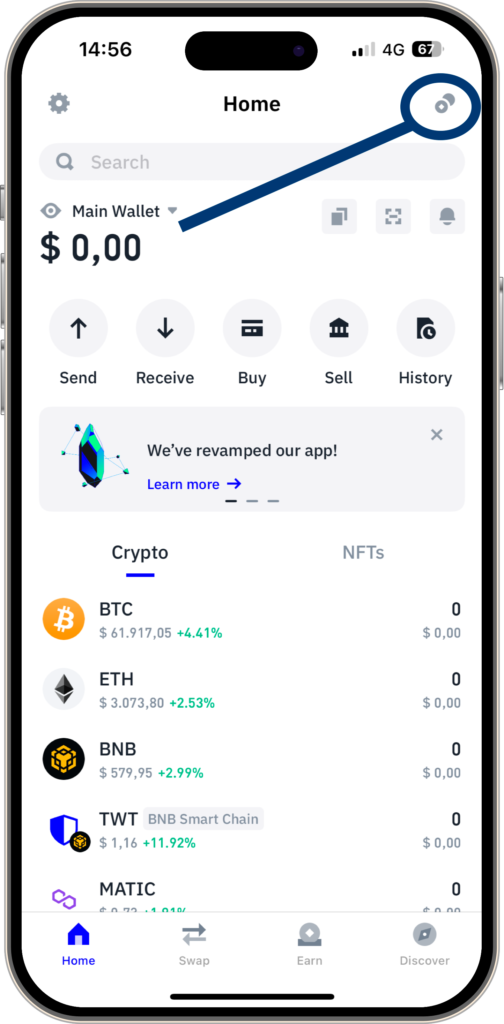
Step 2
On the main screen of Trust Wallet, at the top, look for the “Tokens” icon, which resembles a coin, and tap on it.
Step 3
Select “Add Custom Token” by tapping on the “+” symbol located in the top right corner.
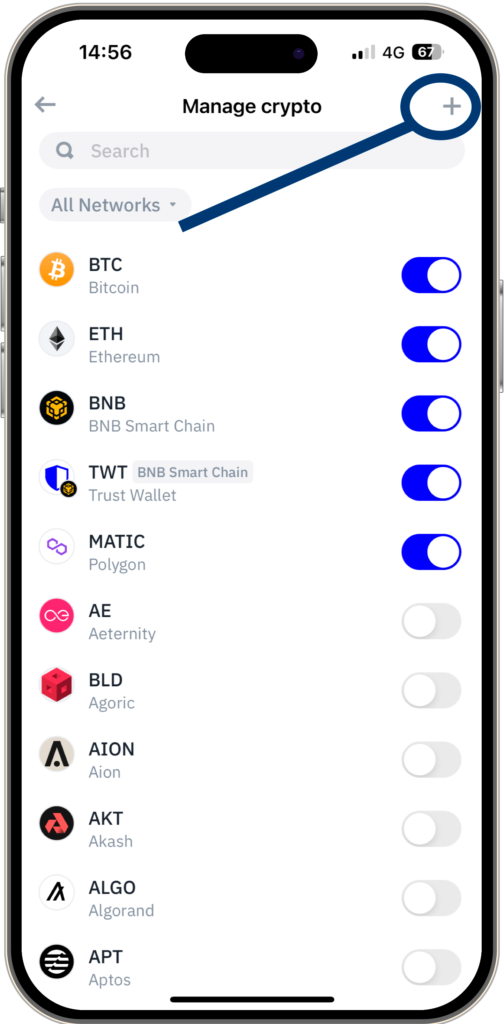
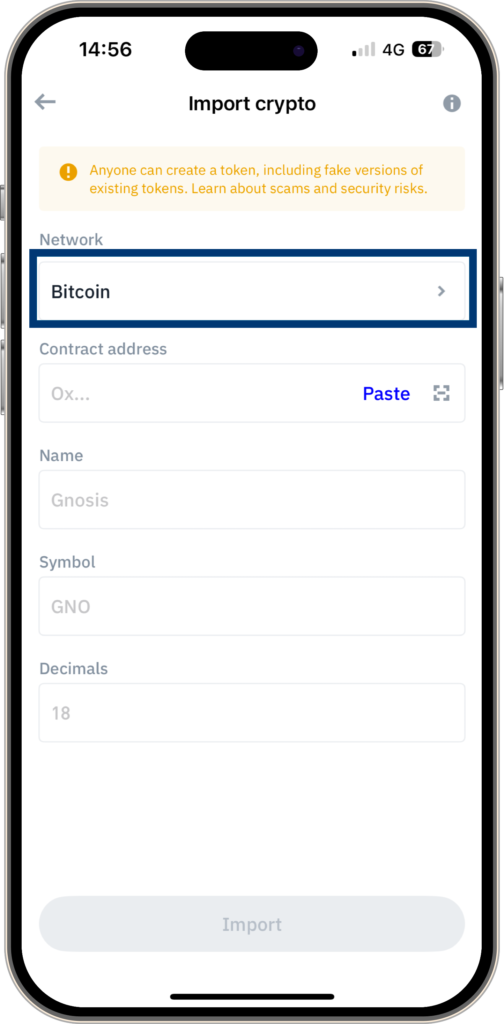

Step 4
Choose the BNB Smart Chain Networrk
Step 5
Next, you will need to enter the token details and press “Import”: (You can copy the contract code from the button at the bottom)
Network: BNB Smart Chain
Contract Address: 0xdf0d689a203deb45df298b420049
Token Name: Ehang Finance
Token Symbol: EF
Decimals: 18
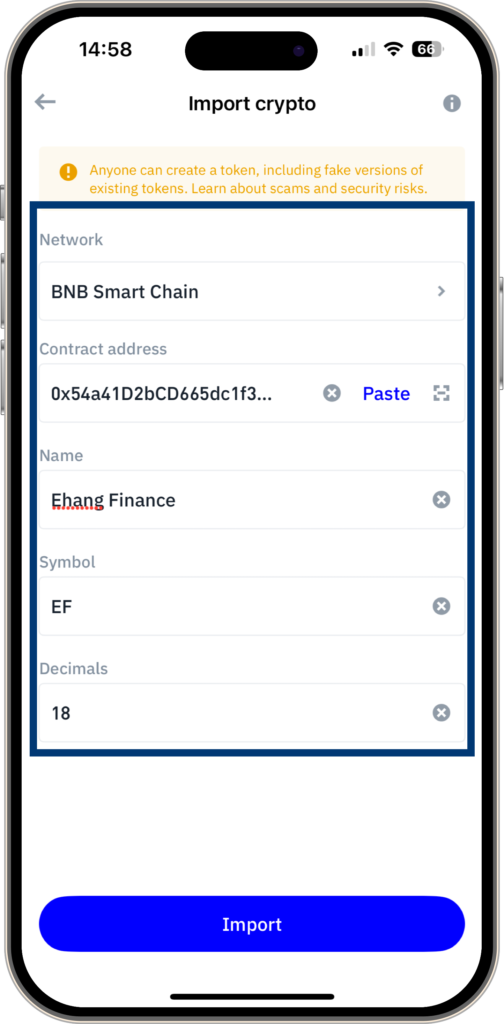
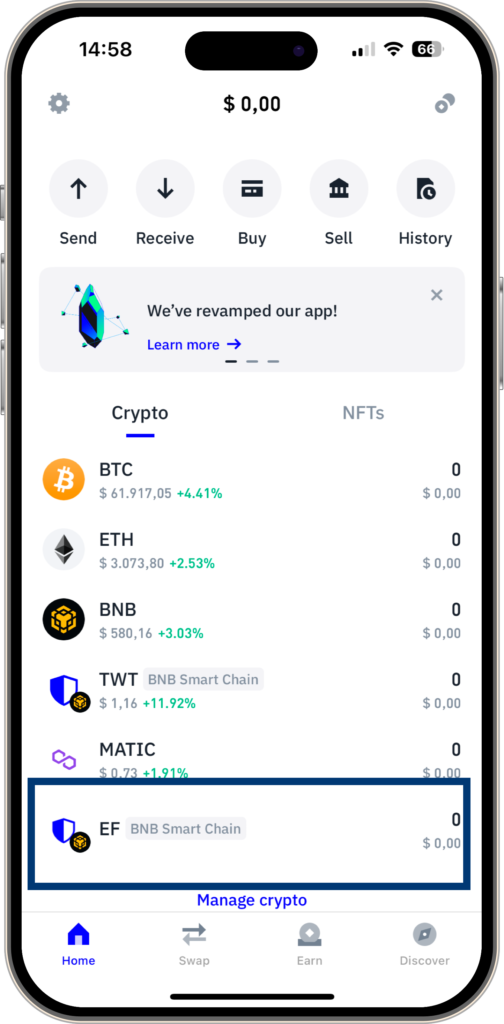
Step 6
The token should now appear in your list of tokens within Trust Wallet. You can verify this by going to your list of wallets and selecting the EF or Ehang Finance wallet.


Ehang Finance is an Ally of JF Capital and Ehang West Market Only.
Our cryptocurrency market is a global market but the Asian Countries has not access authorized to.
If you are visiting us for an Asian country, please close this window inmediately.